Hey everyone! EA is imminent and for everyone about the dive into the game for the first time (or even people who’ve tried it in the past!), I wanted to put together some notes on general tips to help ease you into the game as well as highlight things that could be otherwise easy to miss!
These tips breakdown into five main sections: General Gameply, Factions (3), and Editor. I’ll also update them over time as other stuff comes up, and also encourage people to reply to this thread with things they think are helpful or easy to miss as well! Here we go!
Gameplay
- Tooltips can lock and you can mouseover underlined words for more information. The lock setting can be changed in options.
- You can hover over objectives (and click them!) to see their cooresponding locations and/or units that are relevant to completing them.
- Pressing the R key toggles region banners to quickly see the state of a region at a glance.
- You can turn on autosaving and set the game autosave increment from the game’s settings menu.
- Units dont require AP to move/attack the first time each turn. Only surging costs AP for units
- There are two tutorials! We recommend doing both, or doing the basic one, playing some of the first campaign, then playing the advanced tutorial.
- You can use Tab to cycle between units that can still act
- You can unload a whole unit by just continually clicking open tiles in the unload range (same for loading)
- Roads are especially important for the Reign + Unified Spirit to get units to the front line.
- Holding the V key on a unit will preview its vision
- Pressing the Q key while hovering a unit or with the unit selected will switch its active “mode” between attack/move. This isn’t required to attack or move, but can be nice if you want to preview units with more complex attack patterns like the Griffin Cannon or The Judgement.
The Reign of Harmony and Prosper
- You can build Radio Towers in owned regions to increase vision
- Conscripts can transform into stationary encampments to do slightly more damage. These can transform back into conscripts after a warmup period.
- Tower transports have an AOE heal.
The Unified Spirit
- Nearly every Unified Spirit unit has the ability to build Cherubins with Scrap
- Builder drones transform into stronger Unified Spirit units.
- Psalms send out verses for easy machine scouting.
The People of Sun and Shadow
- Protect your Ghosts! If a unit dies, make sure you can get your Ghost back to a production building to reincarnate as a new unit. They are expensive to produce and worth saving.
- The Healer has both an AoE heal and a single target heal. The Healer is also the miner of TPoSS and is mobile (!). Yes, this means you can move it to cap resources in uncaptured regions.
- The Summoner can summon most TPoSS units close to its position. Additionally, it can create Talismans that act as stanalone summoning stations.
- Many TPoSS units can create torches. These are small vision providing units that allow you to easily scout the map and get the jump on enemy units.
Modding Editor
The modding editor is literally the same editor we use to create the campaign maps. It is powerful, but also has some hidden features/keystrokes. Additionally, deleting players right now is dangerous. This will be fixed in the first patch, but for now dont start anything too epic, just mess around with basic flow of creating maps/triggers/etc.
The editor has a lot of features we’ll explain more in time both in videos and the wiki, but for now you can get started with these easy tips:
- Don’t delete players right now, it will produce really strange behavior. You can add new players, but do not delete players. I’ll remove this tip once this is fixed.
- Save often! If you really care, we even recommend using a version control system like Git for your maps so you can rollback progress if necessary.
- Saved scenario maps can be launched from the Skirmish panel
- You can delete interactables by hovering them and pressing X
- Holding keys 1-5 changes the brush size
- Holding U/I/O/P “filters” the brush size so you can paint large swaths more sparsely
- Selecting a terrain (detail or base) and holding R while placing allows you to place a random sprite from that tileset
- Right click with terrains (detail or base) selected to “erase” that terrain.
- Clicking a placed interactable lets you set if it is invulnerable or not.
- Locations are basic “groupings” of tiles and have no bearing in game.
- Regions are actually visible in game and are the things you actually capture.
- We recommend making a map with the three default players just to get a feel for map creation. By default, you get a human player + 2 AI players. Hotseat (2+ human players) isn’t fully supported yet and you’ll encounter bugs if you try to make a map with more than 1 human player.
- The AI Stances behave as follows:
- Passive - Will not attack
- Chase - Will try to attack anything in its active vision range
- Hold - Will not move, but will attack if something is in range
- Aggressive - Will try to attack anything in the owning player’s vision range
- Dialog:
- You can add in dialog using the dialog editor box. The dialog needs to be written in a way where you declare the speaker name first, then the actual dialog. Like this:
Developers: Hello I'm speaking!- The dialog system uses Squiggle, so most of the documentation here on the language format applies to Cantata as well.
- Special speaker names will bring up the CO portraits. These names are: Shotar, Conscript, Anusiya, Ensign, Drone, Fens, Prophet, Vashti, 10 Crowns
Thanks for reading and looking forward to adding to this over time!