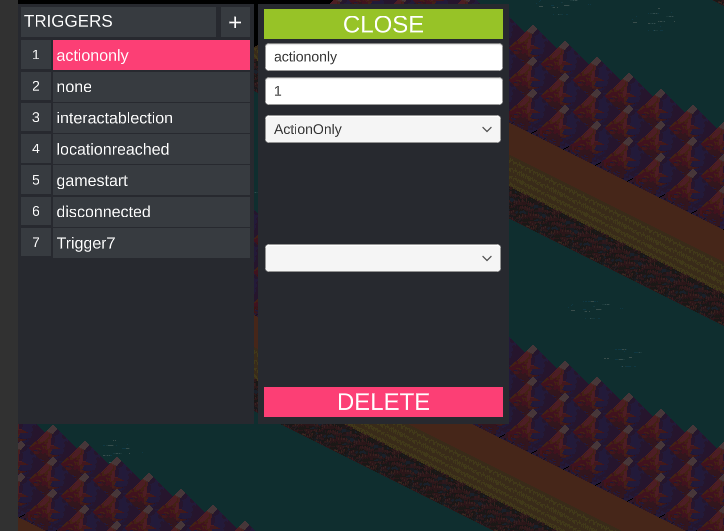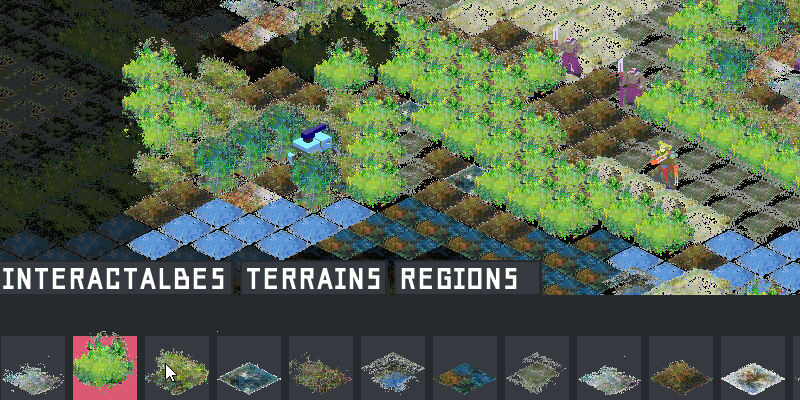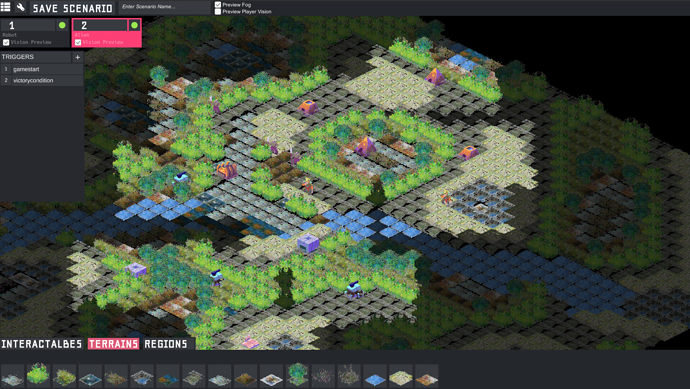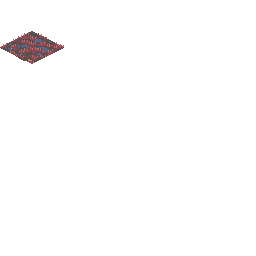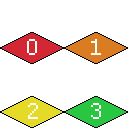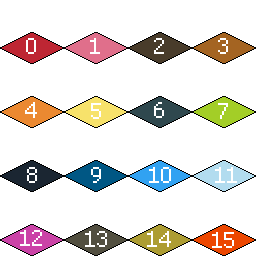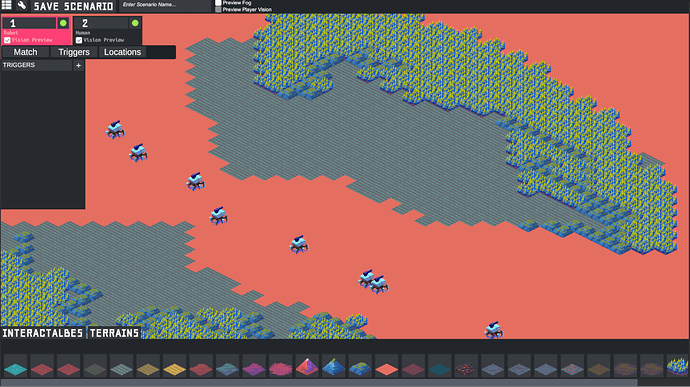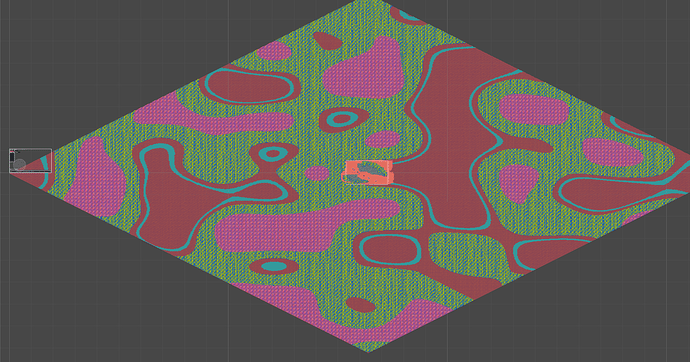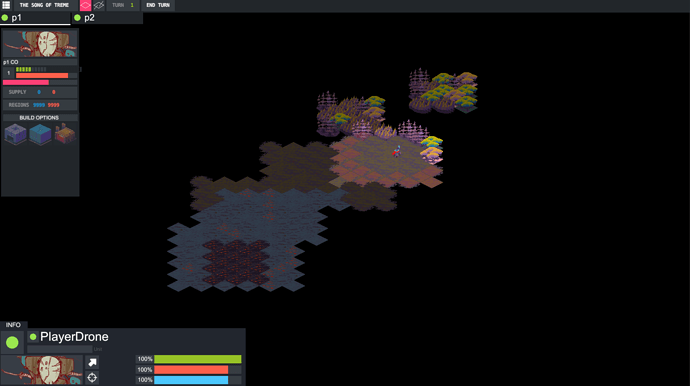Killing some darlings for the alpha demo.
For a while in Cantata I had conceived of you being able to have multiple units per tile and had done a lot of work to that end to make that sort of thing possible. Here’s some of the latest work: dyanmic tooltips and unit “peeking” that let you preview what units are on a tile.
However, after actually really working with the game and playing it, it became clear that the game didn’t necessarilly lend itself to “stacked” play. The maps are large enough that it never felt like you needed to add multiple units to the same tile, and if you were if felt like very cheesy meta only engaged by aggressively optimized play.
So I’m getting rid of it! In addition, this also nicely reduces a lot of the complexity of edge cases that came around needing the ability to select only a single unit on a given tile, figuring out how attacks are handled (should you attack all units in a single tile? some units? is the damage spread out?), and other small things.
A byproduct of this is that also makes the game more “readable” generally - instead of needing to constantly remember what was in a given tile or not and have to dedicate time to hovering on something, you can now directly see everything you have on the map at a given time.
So I’m now on the road of trying to clean this system up a bit, and have other ideas for how to make single units more compelling (like AoE attacks).